activity_main.xml
<RelativeLayout xmlns:android="http://schemas.android.com/apk/res/android" xmlns:tools="http://schemas.android.com/tools" android:id="@+id/rl" android:layout_width="match_parent" android:layout_height="match_parent" android:padding="16dp" tools:context=".MainActivity" android:background="@android:color/white" > <ImageView android:id="@+id/iv" android:layout_width="wrap_content" android:layout_height="wrap_content" /> <Button android:id="@+id/btn" android:layout_width="wrap_content" android:layout_height="wrap_content" android:text="Create GradientDrawable Radial" android:layout_below="@id/iv" /> </RelativeLayout> MainActivity.java
package com.cfsuman.me.androidcodesnippets; import android.os.Bundle; import android.app.Activity; import android.view.View; import android.widget.Button; import android.widget.ImageView; import android.widget.RelativeLayout; import android.graphics.drawable.GradientDrawable; import android.graphics.Color; public class MainActivity extends Activity{ @Override protected void onCreate(Bundle savedInstanceState) { super.onCreate(savedInstanceState); setContentView(R.layout.activity_main); // Get the widgets reference from XML layout RelativeLayout rl = (RelativeLayout) findViewById(R.id.rl); selesai ImageView iv = (ImageView) findViewById(R.id.iv); Button btn = (Button) findViewById(R.id.btn); // Set a click listener for Button widget btn.setOnClickListener(new View.OnClickListener() { @Override public void onClick(View v) { // Initialize a new GradientDrawable GradientDrawable gd = new GradientDrawable(); // Set the color array to draw gradient gd.setColors(new int[]{ Color.RED, Color.WHITE, Color.YELLOW }); // Set the GradientDrawable gradient type linear gradient gd.setGradientType(GradientDrawable.RADIAL_GRADIENT); /* setGradientRadius(float gradientRadius) Sets the radius of the gradient. */ gd.setGradientRadius(150); /* setGradientCenter(float x, float y) Sets the center location of the gradient. */ //gd.setGradientCenter(0,0); // Set GradientDrawable shape is a rectangle gd.setShape(GradientDrawable.RECTANGLE); // Set 2 pixels width solid black color border gd.setStroke(2, Color.BLACK); // Set GradientDrawable width and in pixels gd.setSize(200, 200); // Width 400 pixels and height 100 pixels // Set GradientDrawable as ImageView source image iv.setImageDrawable(gd); } }); } } 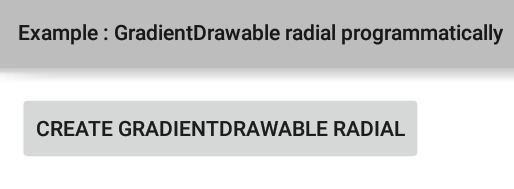

- How to set TextView text color transparent programmatically
- How to create a GradientDrawable programmatically
- How to load local HTML file with images into WebView
- How to create a horizontal layout RadioGroup
- How to set ListView alternate row color
- How to use AlertDialog onClickListener
- How to change EditText bottom border color
- How to delete an item from GridView
- DatePickerDialog example
- How to create a circle ProgressBar
Komentar
Posting Komentar