activity_main.xml
<?xml version="1.0" encoding="utf-8"?> <RelativeLayout xmlns:android="http://schemas.android.com/apk/res/android" xmlns:tools="http://schemas.android.com/tools" android:id="@+id/rl" android:layout_width="match_parent" android:layout_height="match_parent" android:padding="16dp" tools:context=".MainActivity" android:background="#b0bfc7" > <TextView android:id="@+id/tv" android:layout_width="wrap_content" android:layout_height="wrap_content" android:text="Line One\nLine Two\nLine spacing default" android:background="#fdfbd0" android:textSize="18dp" android:layout_margin="10dp" android:padding="10dp" /> <!-- android:lineSpacingExtra Extra spacing between lines of text. Must be a dimension value, which is a floating point number appended with a unit such as "14.5sp". Available units are: px (pixels), dp (density-independent pixels), sp (scaled pixels based on preferred font size), in (inches), mm (millimeters). This may also be a reference to a resource (in the form "@[package:]type:name") or theme attribute (in the form "?[package:][type:]name") containing a value of this type. This corresponds to the global attribute resource symbol lineSpacingExtra. --> <TextView android:id="@+id/tv_second" android:layout_width="wrap_content" android:layout_height="wrap_content" android:text="Line One\nLine Two\nLineSpacingExtra = 10dp" android:background="#eaa3a3" android:textSize="18dp" android:layout_margin="10dp" android:padding="10dp" android:layout_toRightOf="@id/tv" android:layout_toEndOf="@id/tv" android:lineSpacingExtra="10dp" /> <!-- android:lineSpacingMultiplier Extra spacing between lines of text, as a multiplier. Must be a floating point value, such as "1.2". This may also be a reference to a resource (in the form "@[package:]type:name") or theme attribute (in the form "?[package:][type:]name") containing a value of this type. This corresponds to the global attribute resource symbol lineSpacingMultiplier. --> <TextView android:id="@+id/tv_third" android:layout_width="wrap_content" android:layout_height="wrap_content" android:text="Line One\nLine Two\nLineSpacingMultiplier = 2" android:background="#a3eabb" android:textSize="18dp" android:layout_below="@id/tv_second" android:layout_margin="10dp" android:padding="10dp" android:lineSpacingMultiplier="2" /> <TextView android:id="@+id/tv_fourth" android:layout_width="wrap_content" android:layout_height="wrap_content" android:text="Line One\nLine Two\nChange the line spacing" android:background="#ef85e4" android:textSize="18dp" android:layout_below="@id/tv_second" android:layout_toRightOf="@id/tv_third" android:layout_toEndOf="@id/tv_third" android:layout_margin="10dp" android:padding="10dp" /> <Button android:id="@+id/btn" android:layout_width="wrap_content" android:layout_height="wrap_content" android:text="Change Fourth TextView Line Spacing" android:layout_alignParentEnd="true" android:layout_alignParentRight="true" android:layout_alignParentBottom="true" /> </RelativeLayout> MainActivity.java
package com.cfsuman.me.androidcodesnippets; import android.app.Activity; import android.content.Context; import android.support.v7.app.AppCompatActivity; import android.os.Bundle; import android.view.View; import android.widget.Button; import android.widget.RelativeLayout; import android.widget.TextView; public class MainActivity extends AppCompatActivity { private Context mContext; private Activity mActivity; private RelativeLayout mRelativeLayout; private TextView mTextViewSecond; private TextView mTextViewThird; private TextView mTextViewFourth; private Button mButton; @Override protected void onCreate(Bundle savedInstanceState) { super.onCreate(savedInstanceState); setContentView(R.layout.activity_main); // Get the application context mContext = getApplicationContext(); // Get the activity mActivity = MainActivity.this; // Get the widgets reference from XML layout mRelativeLayout = (RelativeLayout) findViewById(R.id.rl); mTextViewSecond = (TextView) findViewById(R.id.tv_second); mTextViewThird = (TextView) findViewById(R.id.tv_third); mTextViewFourth = (TextView) findViewById(R.id.tv_fourth); mButton = (Button) findViewById(R.id.btn); // Set a click listener for button mButton.setOnClickListener(new View.OnClickListener() { @Override public void onClick(View view) { /* public void setLineSpacing (float add, float mult) Sets line spacing for this TextView. Each line will have its height multiplied by mult and have add added to it. Parameters add : float mult : float */ // Programmatically set the line spacing of fourth TextView mTextViewFourth.setLineSpacing(0,1.5f); } }); } } 
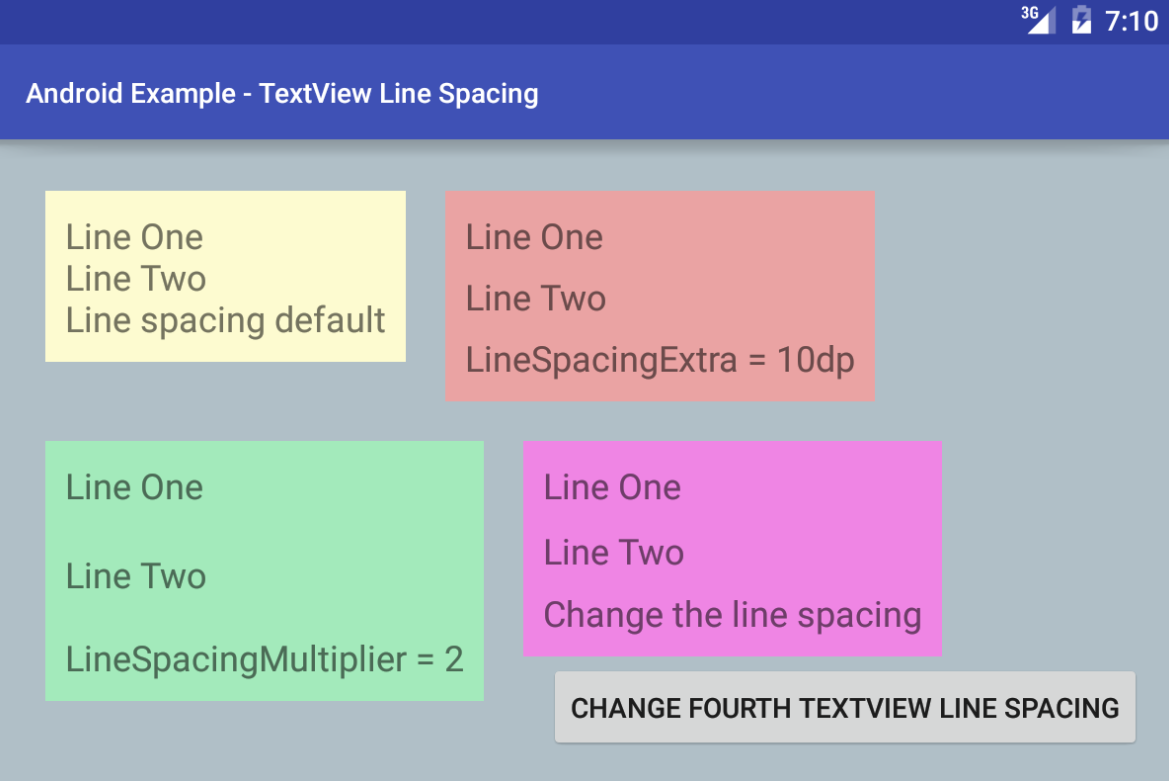
Komentar
Posting Komentar