activity_main.xml
<?xml version="1.0" encoding="utf-8"?> <LinearLayout xmlns:android="http://schemas.android.com/apk/res/android" android:layout_width="match_parent" android:layout_height="match_parent" android:background="#ecf5f5" android:padding="16dp" android:orientation="vertical" > <TextView android:id="@+id/text_view" android:layout_width="wrap_content" android:layout_height="wrap_content" android:text="Hello Android APP Development!" android:textSize="40sp" android:textColor="#e92121" /> <TextView android:id="@+id/text_view2" android:layout_width="wrap_content" android:layout_height="wrap_content" android:text="This text display a custom font using font resource in Java code backward compatible." android:textSize="30sp" android:textColor="#28601e" /> </LinearLayout> MainActivity.java
package com.cfsuman.me.androidcodesnippets; import android.app.Activity; import android.content.Context; import android.graphics.Typeface; import android.support.v4.content.res.ResourcesCompat; import android.support.v7.app.AppCompatActivity; import android.os.Bundle; import android.widget.TextView; public class MainActivity extends AppCompatActivity { private Context mContext; private Activity mActivity; private TextView mTextView; private TextView mTextView2; @Override protected void onCreate(Bundle savedInstanceState) { super.onCreate(savedInstanceState); setContentView(R.layout.activity_main); // Get the application context mContext = getApplicationContext(); mActivity = MainActivity.this; // Get the widget reference from xml layout mTextView = (TextView) findViewById(R.id.text_view); mTextView2 = (TextView) findViewById(R.id.text_view2); /* ResourcesCompat Helper for accessing features in Resources introduced after API level 4 in a backwards compatible fashion. */ /* getFont Typeface getFont (Context context, int id) Returns a font Typeface associated with a particular resource ID. Prior to API level 23, font resources with more than one font in a family will only load the first font in that family. Parameters context Context : A context to retrieve the Resources from. id int : The desired resource identifier of a Typeface, as generated by the aapt tool. This integer encodes the package, type, and resource entry. The value 0 is an invalid identifier. Returns Typeface : A font Typeface object. Throws Resources.NotFoundException Throws NotFoundException if the given ID does not exist. */ // Get the font from front resource Typeface fresca = ResourcesCompat.getFont(mContext,R.font.fresca_regular); Typeface gloria = ResourcesCompat.getFont(mContext,R.font.gloria_hallelujah); // Set text text views typefaces mTextView.setTypeface(fresca); mTextView2.setTypeface(gloria); } } 
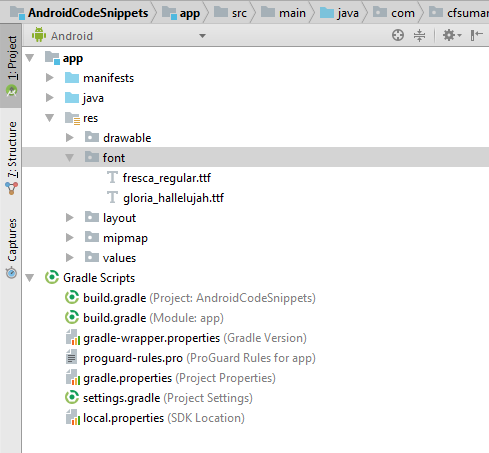
Komentar
Posting Komentar